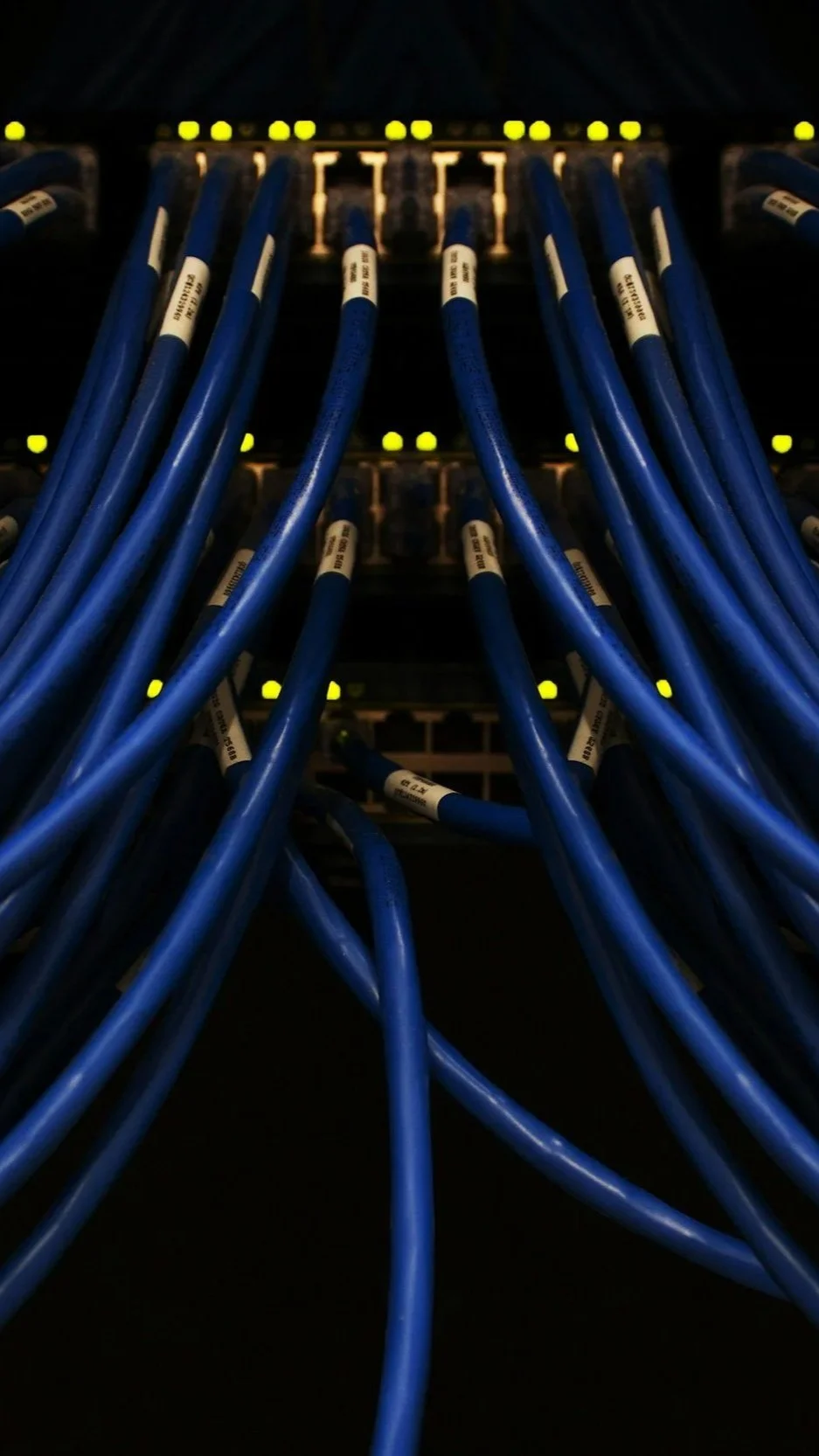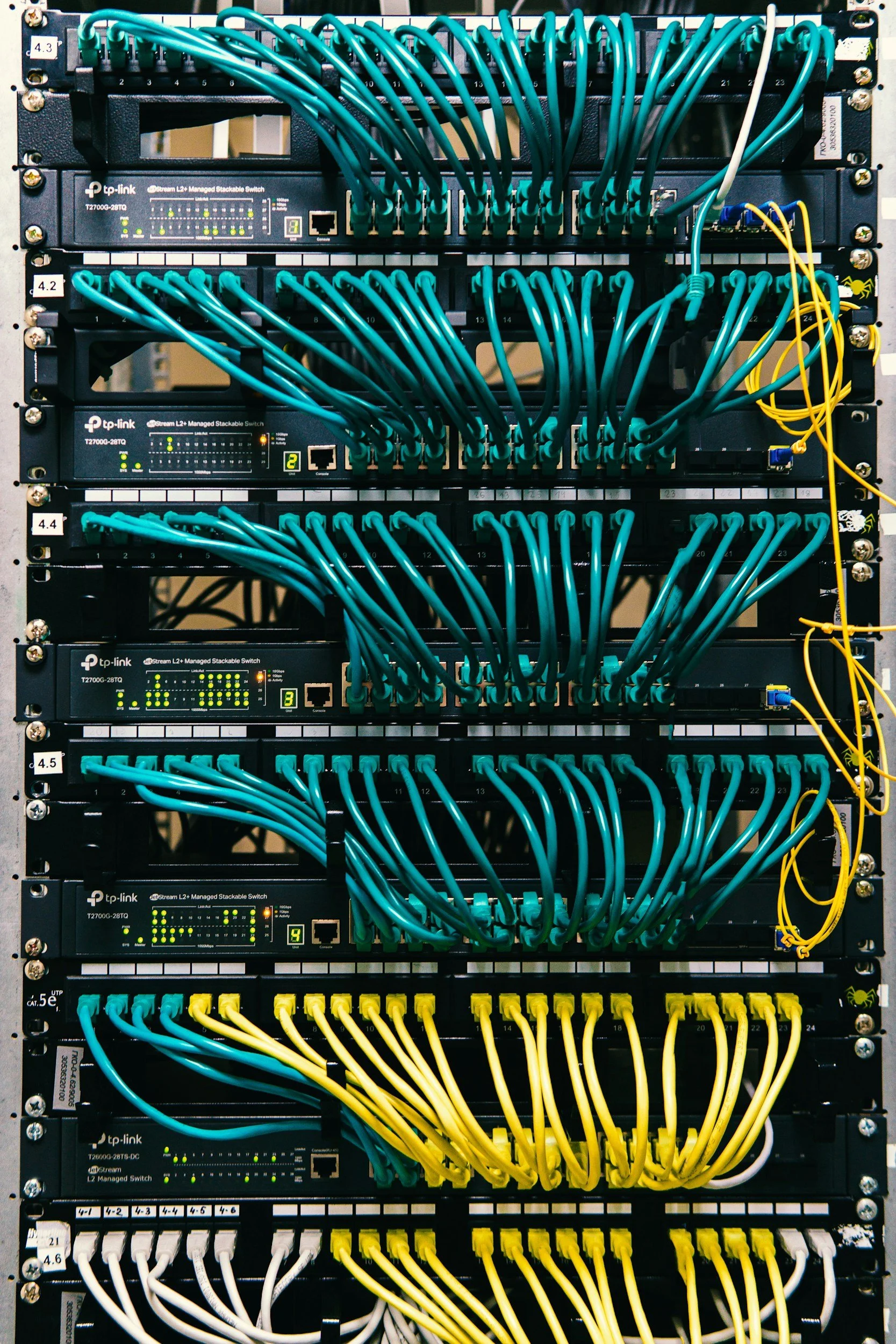Welcome to Palm Tech, your trusted tech partner! At Palm Tech, we innovate technology solutions that make life simpler, smarter, and more connected. Whether you're an individual or a business, we deliver scalable, future-ready solutions designed to grow with you.
Our Trusted Tech Partners
About Us
My name is Henry Feit and I am the founder of Palm Tech IT. I have loved technology from a young age and it has always been a passion of mine. I would personally like to welcome you to Palm Tech IT.
Palm Tech IT is a forward-thinking technology company driven by innovation, simplicity, and impact. We specialize in creating smart, scalable solutions that empower businesses and individuals to thrive in the digital age. Whether it's cutting-edge hardware or integrated tech ecosystems, our mission is to bridge the gap between people and the power of technology.
Pay Now
Pay your outstanding bills through our convenient portal.
Pay bills, monthly reoccurring charges, or other charges quickly and easily.
Our Business Plan
Palm Tech IT specializes in day-to-day business operations. We pride ourselves on maintaining the best security posture possible. We do this by using leading edge security software to keep your data and computers safe while they are used everyday. Palm Tech IT also provides kind and helpful tech support for your business along with off-site back-ups, network configuration, and cyber defense. Give us a call or send an email and we will make sure your business stays protected and problem free.
hfeit@palmtechllc.com
(941)-229-5299
Tech Support
Is your computer broken and you don’t know how to fix it? Look no further; fill out some info and we will be in touch shortly! We can't wait to speak with you and figure out this problem together.
Contact Us
What People Are Saying
“I was searching for an IT support company that I could trust. I was referred to Palm Tech by a friend and I found the solution. Henry has been so helpful and very patient with me. I highly recommend them. Contracting with this company has been a game changer and has saved me so much time and stress.”
— Tarryn Troutman, Auction Horizon
“Palm Tech is a trusted company. Always stick to their word. I've been renting there for a few months and the product hasn't had any issues what so ever. Very nice customer service as well. Said if I needed any help with a product to call them. If you need to rent something tech related, I'd say go to Palm Tech.”
— Ryan Rushmore
“I highly recommend Palm Tech. They created a custom computer to meet all of my needs. They are knowledgeable with exceptional customer service.”
— Janice Sowder
Palm Tech IT Monthly Blog
Having Backups Doesn’t Always Mean You’re Protected
Many businesses believe that once their data is backed up, they’re safe. Unfortunately, that assumption has caused more downtime, data loss, and financial damage than most cyberattacks themselves.
Having backups does not automatically mean you’re protected.
Backups only matter if they work, are secure, and can be restored quickly when it counts.
The False Sense of Security Around Backups
It’s common to hear, “We have backups, so we’re fine.”
But in real-world incidents—ransomware attacks, server failures, accidental deletions—that confidence often collapses.
Here’s why:
Backups may be failing silently
Backup data may be corrupted or incomplete
Backups may be unencrypted or exposed
Restore times may be measured in days, not hours
No one has actually tested a restore
A backup that can’t be restored is no better than no backup at all.
Backup vs. Recovery: The Critical Difference
Backing up data is only half of the equation.
Recovery planning is what determines whether your business survives an outage.
Recovery planning answers questions like:
How long can your business afford to be offline?
Which systems must come back first?
Who is responsible for initiating recovery?
How fast can data be restored?
Has the process been tested under real conditions?
Without clear answers, downtime becomes chaos.
The Real Cost of Poor Recovery Planning
When recovery isn’t planned, businesses face:
Extended downtime and lost revenue
Missed customer commitments
Employee productivity loss
Compliance and legal exposure
Reputation damage that outlasts the outage
In many cases, the data exists—but restoring it takes too long to prevent serious harm.
What a Strong Backup & Recovery Strategy Looks Like
Effective protection goes beyond storing copies of data. It includes:
Automated, monitored backups with failure alerts
Encrypted and immutable storage to prevent ransomware tampering
Regular restore testing, not just backup verification
Defined Recovery Time Objectives (RTOs) and priorities
Documented recovery procedures that don’t rely on guesswork
This approach ensures your backups are not just present—but usable.
The Bottom Line
Backups are essential—but recovery readiness is what actually protects your business.
If your organization has never tested a restore, reviewed recovery timelines, or validated backup security, now is the time. A crisis is the worst moment to find out your protection was only theoretical.
Because when something goes wrong, the only backup that matters is the one that works—fast.
Previous Newsletters
-
The Cybersecurity Risks Small Businesses Face This Year
As we begin a new year, cybercriminals are doing the same—refining their methods and targeting small and mid-sized businesses more aggressively than ever.
The most common threats we see today are phishing emails, compromised passwords, and unpatched systems. These attacks are rarely sophisticated; instead, they rely on gaps in basic security controls. A single reused password or delayed update is often all it takes.
Multi-factor authentication, endpoint protection, and consistent patching significantly reduce risk, yet many businesses unknowingly have gaps in one or more of these areas. Security is not about perfection—it is about reducing exposure and responding quickly.
February, 2026
FAQs
-
Take a deep breath - no need to go Hulk on your PC just yet!
Here’s a quick checklist to help you figure out what’s going on:Hardware - Check for loose cables, unplug and replug your devices, and listen for any weird noices.
Software - Try restarting (it really does work wonders), update any drivers, and scan for any bugs or viruses.
Internet Issues - Reboot your router/modem, check Wi-Fi connections, and run a speed test.
Slow system? - Close unused apps, clear temp files, and check for background programs hogging resources.
Still stuck? I’ve got your back - just reach out and I’ll help you get it sorted, no sledgehammer required.
-
Hackers don’t need a hoodie and a dark basement - just weak passwords, outdated software, or you clicking a sketchy link.
Here’s how they sneak in:
Phishing emails pretending to be legit
Weak or reused passwords (no, “password123” isn’t cutting it)
Unsecured Wi-Fi networks
Outdated software or missing antivirus
How to fight back:
Use strong, unique passwords (and a password manager if needed)
Keep your system and upps updated
Don’t click suspicious links or download shady files
Install a trusted antivirus and enable your firewall
Think of it like digital self-defense - stay sharp, stay updated, and you’ll stay safe.
-
Kinda! Networking is basically how computers, phones, and other devices talk to each other - like a digital hangout where they share files, internet access, and printer privileges.
Whether it’s Wi-Fi (wireless vibes) or ethernet (old-school plug-ins), networking keeps everything connected and running smoothly. Think of your router as the party host making sure everyone gets along!
The better your network setup, the faster and more reliable everything feels - no awkward lagging conversations here.
-
Not just that (though it does work often). IT service pros are like digital superheroes behind the scenes - keeping your tech operational, secure, and stress-free.
Here’s what they usually handle:
Hardware help - fixing or upgrading your gear
Software setup - installing and configuring programs
Networking wrangling - making sure your internet and devices play nice
Cybersecurity - keeping hackers out and your data safe
Basically, if it plugs in, powers on, or connects to Wi-Fi, we’re here to help it stay happy and healthy.